复制粘贴都那么 cool?? 呵呵,就这么cool~~ iclip!!! iClip is the premier multiple clipboard & scrapbook tool that enables you to copy up to 99 times instead of just the Mac OS X default of one time.
iClip was designed to be accessed as simply as the Mac’s Dock is. Just move your cursor to the side of the screen and iClip pops out for instant use.
To get things into and out of iClip you can easily drag & drop to and from your documents.
In addition you can copy & paste to and from your documents with just 1-click.
多次复制粘贴的工具,,首要拖曳他们就可以了。
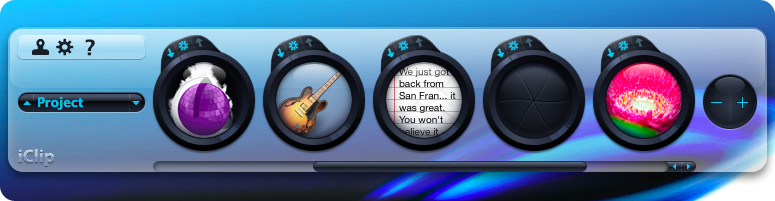
In a nutshell, iClip 4 is the premier multiple clipboard & scrapbook for Mac OS X.
If you appreciate meticulous design and solid UI then you’ll love iClip.
With over 40,000 registered users, if you value your time, you owe itto yourself to be the next Mac user to start saving time and becomemore productive with iClip.
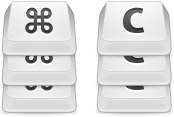
Do you copy & paste much?
Have you often copied something but when you tried to paste it you realized that you copied over it?
Do you ever want to copy multiple items before pasting them somewhere?
If you’re like most Mac users then the answer to these questions is a loud “yes!”
Hot Keys
What you need is a supercharged clipboard that enables you to copyseveral times before you ever have to paste anything and that’s whereiClip comes in.
Where the built-in Mac clipboard can only copy one thing at a time, iClip automatically stores a history of up to 99 things you’ve copied.
You can copy…copy…copy then paste…paste…paste at your convenience. Can you see how iClip can really be useful?
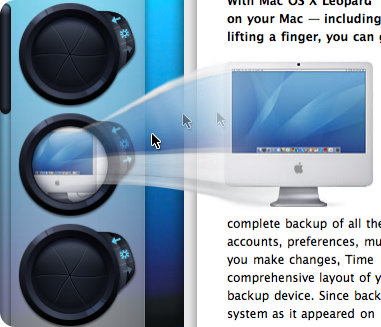
One of the keys to iClip’s popularity is its simplicity and ease of use.
First off, iClip was designed to be accessed as simply as the Mac’sDock is. Just move your cursor to the side of the screen and iClip popsout for instant use.
Drag and Drop
To get things into and out of iClip you can easily drag & drop to and from your documents.

Do you use your keyboard more than your mouse?
Well, as simple as iClip is to use with your mouse, we didn’t forget the keyboard lovers in the crowd.
You’re able to use just about every iClip function with only yourkeyboard. Efficiently copy & paste from your multiple clipboards iniClip without having to remove your hands from your keyboard.
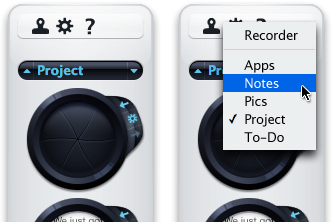
For when you’re repeating tasks, such as filling-out web forms, you can organize your stored clips into multiple sets and have them ready to paste in an instant.
Clipping Sets
You can have a set of clips for each project you’re working on andstore various things like web addresses, frequently used clip-art like logos, code snippets, etc.
If you often have to respond to emailswith a bunch of similar responses, you can use iClip to store them all.Having these all a single click or keyboard shortcut away make itreally fast and efficient to handle tasks like this.
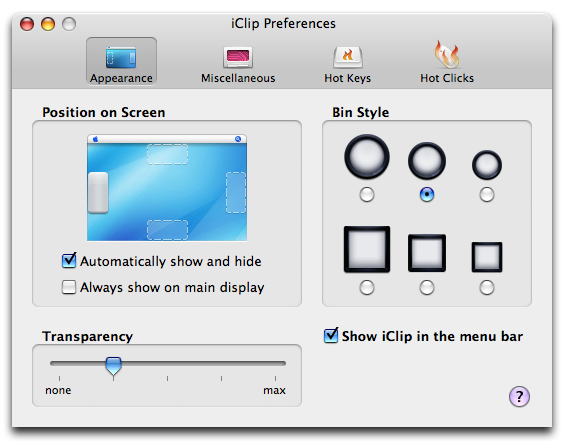
Customizable
Imagine if ice cream came in only one flavor. Not much fun, eh?
You can setup iClip the way that makes the most sense to you.
以下内容需要回复才能看到
   Picture 1.png (141.96 KB) Picture 1.png (141.96 KB)
2007-8-29 23:52
   Picture 2.png (14.32 KB) Picture 2.png (14.32 KB)
2007-8-29 23:52
   Picture 3.png (35.01 KB) Picture 3.png (35.01 KB)
2007-8-29 23:52
   Picture 4.png (931.93 KB) Picture 4.png (931.93 KB)
2007-8-29 23:52
下载~~~~
XX:CNBE-L6HD-KSMH
★★★
<P> </P>
<P> </P>
<P> </P>
|
关于我们